An Objective Comparison of Future Computing Interfaces
Some tech bloggers are lampooning Microsoft’s upcoming Windows 8 operating system based on a Microsoft blog that detailed some new feature in the Windows 8 file manager. MG Siegler of TechCrunch highlighted a heavily marked up file explorer that has nothing to do with what actual users see to lampoon Windows 8 and compared the Windows 8 file manager to Apple iPad’s home screen. Such a comparison is obviously unfair since they’re not even comparing apples to apples (pun intended). A fair comparison would be putting the home screens of each operating system side-by-side like the following.
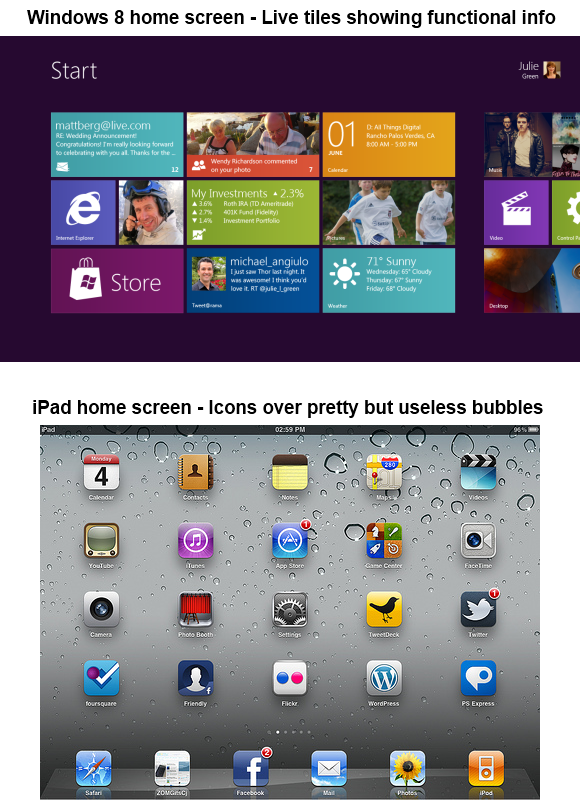
Image credit: Compiled from iPad 2 review and zunited.net.
When we compare the two user interfaces, Windows 8’s tablet interface “Metro” will display live tiles that display useful information while the iPad will display pretty – but distracting – drops of water. While the iPad Facebook icon displays the number “2” to indicate two new messages, the Windows 8 Metro Facebook tile will probably show the actual two new messages.
As for the debatable decision to add a ribbon interface (like Microsoft Office) to the Windows 8 file manager (Windows Explorer), Paul Thurrott pointed out that expert users will be able to minimize the ribbon. Novices will benefit from better exposure of heavily used commands.
Siegler went on to declare that the iPad didn’t need a file manager because the future is the cloud and nobody needs local files. But even the New York Times David Pogue didn’t buy into that “all cloud” vision when he called Google’s Chromebook a “3.3-pound paper weight”.




Are you actually considering a wallpaper with water drops as ‘distracting’ the user from the app icons and that is a mark against the iPad? Are you for real?
So the answer to the user not understanding the concept of the filesystem is to throw more stuff at them?
So are you telling me the cloud is not the future when MS, Apple, Google and almost everybody else believes this?
While the tiles is a nice feature is it, can’t you drag down from the top to see all your notifications at once in iOS 5?
To me honest, the water drops do make the words less readable.
People want as much of their stuff (limited in size due to latency and bandwidth) in the cloud, but they also want stuff locally. Otherwise why would people spend an extra $100 or $200 on higher flash capacity iPads?
I can tell you as an IT consultant and Software Engineer quite confidently that “the cloud” is just a huge bubble of air.
And personally, I HATE Apple and Google for spreading this false information and overglorified HYPE.
Truth of the matter is that no company with it’s head not stuck in the ground is EVER gonna want having ALL THEIR FRICKING DATA be stored on some server god-knows-where.
The “cloud” you people are talking about is nothing more or less then a network drive. Only difference is that you’re no longer in control of that network drive.
First, there are serious privacy issues (hence why companies want local control of their data).
Second, there are security issues (companies have no control over security policies of third party cloud services).
Third, and by far the most important, the data of a company these days IS the company.
If that third party messes up, the customers will be in quite some trouble. Not to mention off course that if you go “all cloud”, you’ll be 110% dependable on your internet connection. If that would go down (which isn’t really a rare event, even only some bad weather can make that happen), then the company can send everybody home, probably loosing millions of dollars.
The cloud will eventually be nothing more but online stores and applications (ebay, itunes, amazone, youtube, gmail, steam, etc).
But let’s get serious here… Nobody is going to be doing any photoshopping in a freaking web-app. Nobody is going to be creating software, editing movies, etc etc etc on a freaking website. Forget about it…
Likewise, anyone who claims that “filemanagers are a thing of the past” have equally brutally been fooled by the likes of Apple and Google.
A decent photoshop file easily passes the 500mb. A professional easily has a couple hundred of those files to deal with. So … what… do you really expect these people to down/upload hundreds of files of hundreds of megabytes every time they need to do something? Really?
I’m quite convinced that people who say/believe such things actually don’t really do any work on a computer and rather spend their days on facebook, twitter and youtube.
Preach the truth brother man!
The iPad’s a wonderful little device, but it has some serious drawbacks for everyday use. I’d put the lack of a file system at the top of the list even higher than its Flash-phobia. Every application has to manage its own filesystem, which becomes fairly ridiculous with things like PDFs that can be handled by two or three different apps on a given iPad.
I don’t see that where a file is located really changes anything. A file’s a file, whether it’s in flash or on a RAID array in the cloud.
Incidentally, the Win 8 UI looks like it was meant to be used on a TV screen 15 feet away. There’s too like information on that screen for it to work on a tablet.
The Win8 Metro UI is meant to work on smaller tablet screens and it’s showing about as much information as people can handle. I think the tiles could fill up the screen more though and I don’t think the borders need to be so big. What we do know is that the tiles show a lot more information than icons.
That UI isn’t an advance for people who have a lot of apps, it’s just a waste of screen space. I can see how it appeals to desktop UI designers because the typical desktop runs a lot fewer apps than the typical iPad does.
The picture you posted shows 9 apps for Win 8 and 25 for iPad. I’ll stick with the 25.
Richard, you raise an interesting dilemma in UI design. Here we have a classic trade off in usability and the user must decide which features they prioritize more.
Does the user prioritize the ability to have a bird’s eye view of 9 of the most used applications but be required to flip to a second page or hit a button to access a more comprehensive list of applications on the device? Or does the user prefer to have the comprehensive view of the 25 most used applications?
From what I understand, the vast majority of users spend most of their time on just a handful of applications and this fits my own use case. For me, I can think of a few applications that I would love to have a condensed summary view of e.g., new email/text/vmail, Facebook, Twitter, Weather, device statistics like CPU and memory, etc.
[…] Windows 8 will close the touch gap with the new optional “metro” interface that arguably surpasses the Apple iPad. The touch responsiveness gap can apparently be closed by eliminating the mouse double-click wait […]